Modern businesses depend on stable networks to keep employees connected, applications running, and customers served. When networks slow down or fail, productivity and revenue suffer. That is why network monitoring has become a core IT function for organizations in Malaysia.
Network monitoring tools track, graph, alert, report, and diagnose the health of switches, routers, firewalls, servers, and cloud services. By spotting issues before they disrupt operations, these tools help IT teams keep business systems reliable and secure.
What Is Network Monitoring and How Does It Work?
Network monitoring is the process of observing and measuring network performance in real time. It works by collecting data from connected devices, applications, and traffic flows, then presenting the information on dashboards or alerts that IT teams can act on.
A typical monitoring system:
- Discovers devices automatically (switches, firewalls, servers, wireless access points).
- Polls and receives data using protocols like SNMP, ICMP, and flow telemetry.
- Graphs traffic trends and utilisation, showing bandwidth use across links.
- Sends alerts when thresholds are breached or unusual behaviour is detected.
- Generates reports to support compliance, audits, and capacity planning.
For your businesses in Malaysia, this means fewer surprises and better visibility into both on-premises and cloud networks. No more unexplained outages or sudden congestion.
What Does Network Monitoring Measure?
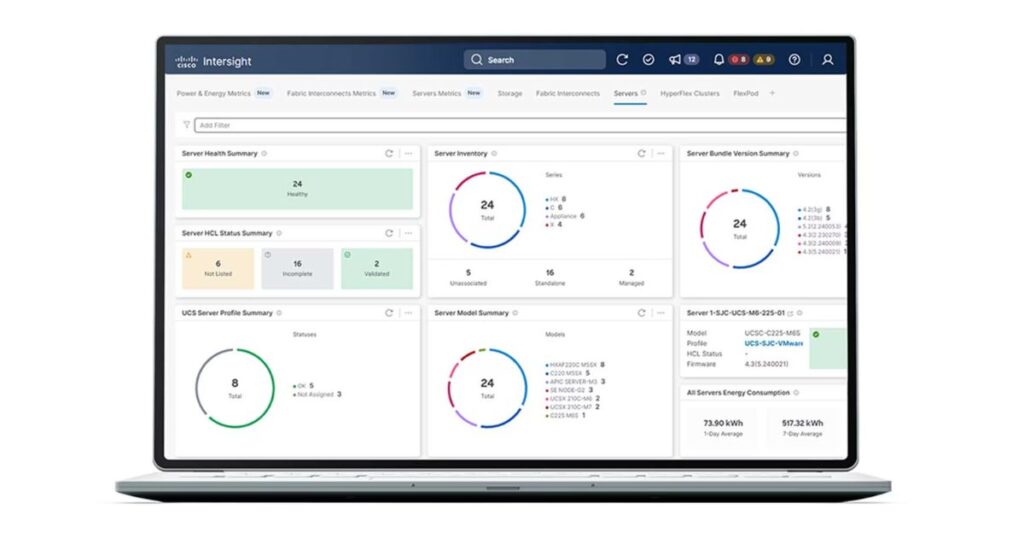
Network monitoring tools measure a wide range of metrics that reflect performance, stability, and security. Key indicators include:
- Availability and uptime – Whether critical devices and links are online.
- Latency, jitter, and packet loss – Essential for VoIP, video calls, and real-time applications.
- Bandwidth utilisation – How much capacity is being consumed on key links.
- Error rates – Dropped packets, CRC errors, or retransmissions.
- Resource usage – CPU, memory, and disk utilisation on network devices and servers.
- Wireless and VPN health – Signal strength, user sessions, and connection reliability.
- Traffic patterns – Identifying top talkers, heavy applications, and unusual spikes.
- Security signals – Suspicious traffic flows or policy violations that may point to intrusion attempts.
By consolidating these measurements, IT managers can diagnose problems faster, plan upgrades proactively, and protect against threats.
Which Data Sources and Protocols Power Network Monitoring?
Network monitoring tools rely on different data sources and protocols to collect, graph, and report network health. Each protocol provides a unique view into devices and traffic:
- SNMP (Simple Network Management Protocol) – The most widely used method to poll devices for metrics like CPU load, memory, interface status, and bandwidth. SNMP v3 adds encryption and authentication for secure monitoring.
- ICMP (Internet Control Message Protocol) – Used for ping tests to measure availability, latency, and packet loss. Ideal for basic reachability checks.
- Flow telemetry (NetFlow, sFlow, IPFIX) – Captures traffic data at the packet-flow level. Useful for identifying top applications, heavy users, or unusual traffic spikes.
- Syslog – Sends event and error messages from devices to the monitoring system, helping diagnose issues and correlate incidents.
- WMI/WinRM (Windows Management Instrumentation) – Collects performance metrics from Windows servers, such as process load or disk utilisation.
- Cloud and API metrics – Services like AWS CloudWatch, Azure Monitor, and Google Cloud Operations export metrics via APIs to extend monitoring into multi-cloud environments.
- Streaming telemetry (gNMI, gRPC) – A modern alternative to SNMP, continuously pushing granular data from network operating systems in real time.
What Types of Network Monitoring Do Businesses Use?
With so many data sources and protocols available, businesses rarely rely on just one method of network monitoring. Instead, IT teams combine different monitoring types to cover the full scope of their infrastructure.
Each type focuses on a specific part of the network, whether it’s devices, traffic flows, wireless access, or cloud services. Together, these monitoring layers provide end-to-end visibility, helping IT managers diagnose problems faster, plan capacity, and spot security risks before they escalate.
Here’s a breakdown of the main types of network monitoring used in Malaysian businesses:
| Type of Monitoring | What It Does | Why It Matters |
|---|---|---|
| Device & Interface Monitoring | Tracks routers, switches, firewalls, and servers for uptime, CPU, memory, and interface health. | Ensures critical hardware and links stay available and stable. |
| Traffic & Bandwidth Monitoring | Analyses NetFlow, sFlow, or IPFIX data to see top applications, users, and busiest links. | Identifies bottlenecks and supports capacity planning. |
| Wireless & Wi-Fi Monitoring | Monitors access points, client sessions, and signal quality. | Delivers consistent connectivity for employees and guests. |
| WAN/SD-WAN & VPN Monitoring | Measures link uptime, latency, packet loss, and failover performance. | Keeps branch offices and remote teams connected securely. |
| VoIP & Video Monitoring | Tracks jitter, MOS scores, and packet delivery for voice and video traffic. | Maintains call quality and collaboration experience. |
| Cloud & Hybrid Monitoring | Collects metrics from AWS, Azure, Google Cloud, and on-premises gateways. | Extends visibility into cloud environments and SaaS. |
| Configuration & Change Monitoring | Detects and logs changes in device settings or firmware. | Prevents misconfigurations and supports compliance. |
| Anomaly & Security Monitoring | Uses flow analysis, syslog, and baselines to detect unusual behaviour. | Flags potential threats or intrusions early. |
What Are the Pros and Cons of Network Monitoring?
Like most IT investments, network monitoring brings clear advantages but also introduces challenges that you need to manage. Understanding both sides helps organizations set realistic expectations and design a monitoring strategy that delivers value.
Pros: Key Benefits
- Clear visibility into the network – Dashboards and maps show which devices are online and how traffic is flowing.
- Better use of IT resources – Reports support capacity planning and help teams optimise bandwidth, hardware, and licences.
- Early insight into infrastructure needs – Trend analysis highlights when it’s time to upgrade links or replace ageing devices.
- Faster detection of security threats – Alerts flag unusual activity, failed logins, or traffic anomalies before they become serious incidents.
Cons: Common Challenges
- Alert fatigue – Too many notifications can overwhelm IT staff unless baselines and thresholds are tuned carefully.
- Blind spots – Cloud applications, remote workers, and encrypted traffic may not be fully visible without advanced monitoring tools.
- Complexity in management – Integrating multiple protocols and data sources requires skilled configuration.
- Cost creep – Enterprise-level tools and flow data storage can get expensive without governance policies in place.
The key takeaway: The benefits outweigh the drawbacks when monitoring is set up with clear goals and tuned to your business environment. Most challenges can be mitigated with the right platform, configuration, and processes.
What Are Best Practices to Get Reliable Alerts (Without the Noise)?
One of the biggest challenges with network monitoring is alert fatigue. When your IT teams receive so many notifications that genuine issues get buried.
At Callnet Solution, we design monitoring setups that priorities meaningful alerts, using trusted platforms from partners such as PRTG, Dynatrace, Cisco, Aruba, ManageEngine, SolarWinds, and Splunk. These tools give Malaysian businesses the visibility they need without drowning IT staff in noise.






Here are proven best practices:
- Set smart baselines – Use historical performance data to define what “normal” looks like, and alert only when behaviour falls outside those patterns.
- Use dynamic thresholds – Avoid static limits that trigger false alarms during peak usage. Dynamic thresholds adjust automatically to load changes.
- Enable dependency-aware alerts – Configure monitoring tools to suppress redundant alerts. For example, if a router goes down, you don’t need alerts from every device behind it.
- Schedule maintenance windows – Silence alerts during planned updates to avoid unnecessary noise.
- Escalate intelligently – Route urgent alerts (like link failures or suspicious traffic) to the right people via email, SMS, or integrated ITSM systems.
- Review and tune regularly – Monthly reviews help refine thresholds, disable noisy checks, and ensure alerts stay aligned with business needs.
Done right, alerts become a decision-making tool instead of a distraction. If your organization is exploring system monitoring solutions in Malaysia, we can help implement and optimize the right mix of platforms — whether that’s PRTG for visibility, Cisco and Aruba for network health, Dynatrace for deep diagnostics, or Splunk for log analytics. Our role is to simplify complexity and make monitoring a business enabler, not a burden.
Explore our System Monitoring solutions in Malaysia or contact us for a free consultation today.



